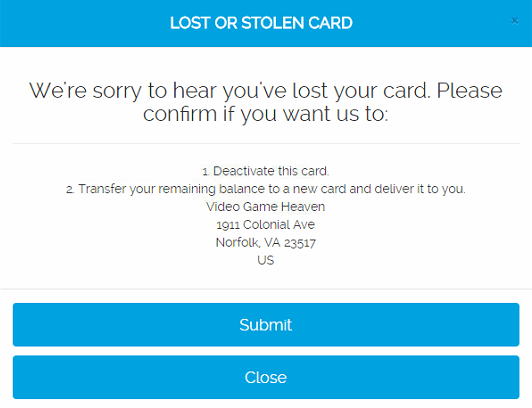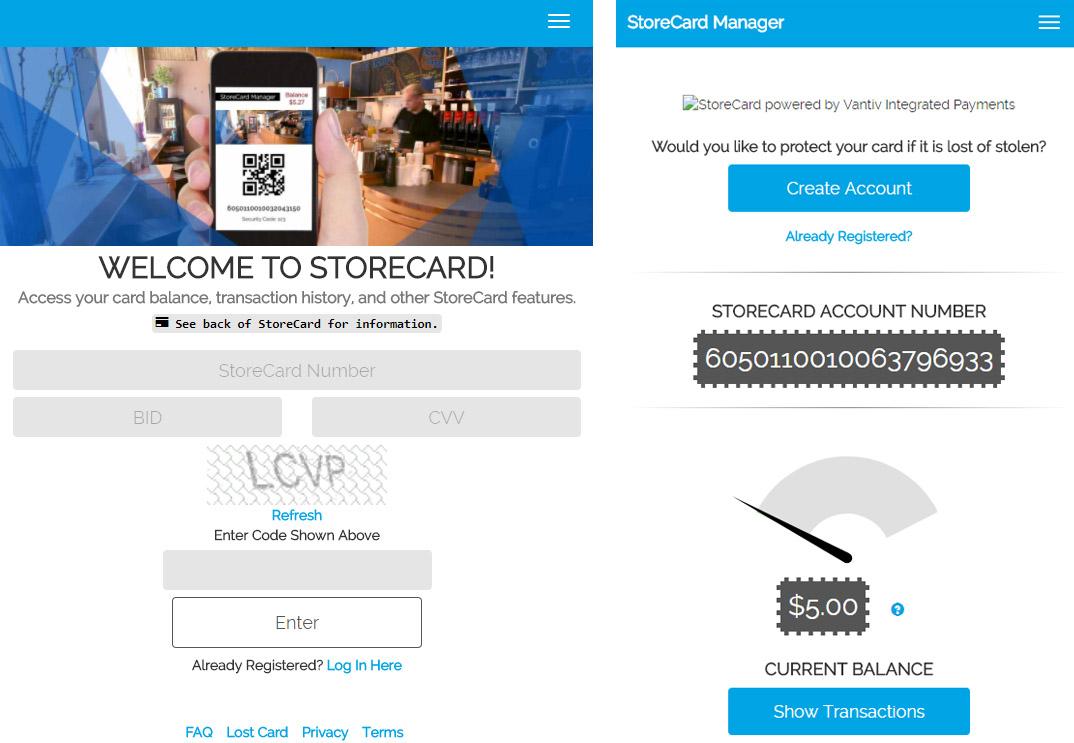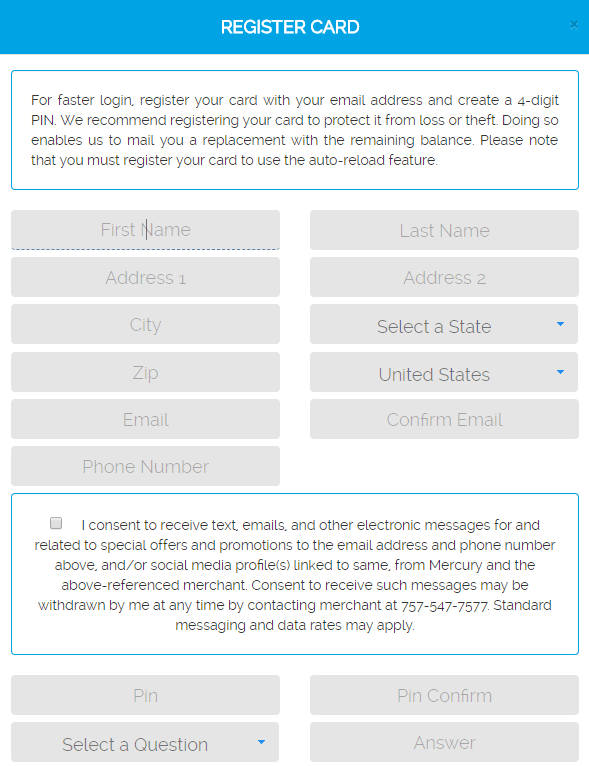StoreCard
Your StoreCard just leveled up
Store credit works in-store and online now!
Video Game Heaven and Cool Stuff are extremely excited to announce a massive change in how store credit (and even gift cards) work in all our locations now! When you trade in with any store, any unused store credit you’ve earned will be loaded on a StoreCard. This card is reusable, reloadable, and can be registered to you (or even gifted to someone else)! The biggest change too is that this card works at both Video Game Heaven and Cool Stuff locations interchangeably now as well as our online shop (not usable on our eBay store)! You also have the ability to check your balance and the card’s transaction history online via a computer or your mobile device. One super important thing to note is that registering your card allows you to have it digitally reissued to you should it be lost, stolen, or accidentally destroyed. Below will be some helpful instructions and FAQs to assist you with your new card!

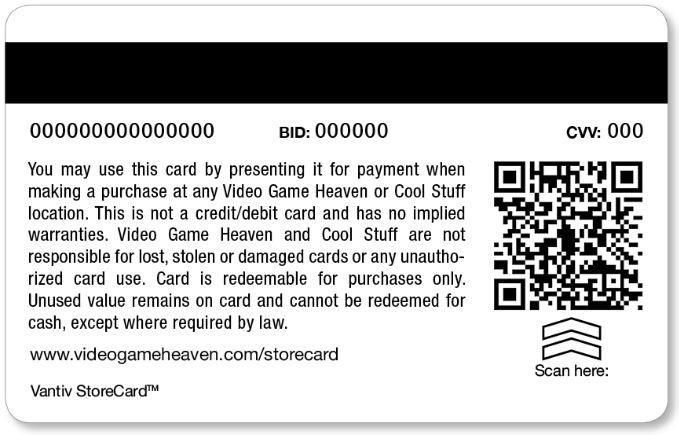
Here’s the lowdown on how the card works
FAQs
Due to technical issues with our payment gateway and the card processor, we have been unable to accept StoreCard payments at online checkout, however we can use your balance the following way:
Proceed through checkout and pay in any other manner available. Once your purchase is complete, reply to the order confirmation email with your 19-digit card number and 3-digit CVV. We will then charge the StoreCard's balance and refund the difference to your form of payment.
No. The only exception to this rule is if you were given a digital replacement by reporting your original card lost/stolen. In this case you would need to show us the printed email or the email displayed on your phone displaying the 19-digit card number and security pin.
Just bring the card in with you to any Video Game Heaven location and present it at the end of a trade. The amount credited to the card will be added to your existing balance. That’s it!
Yes. A single card can have no more than $500 loaded on it at once. If the balance ends up exceeding $500, then we will issue the difference on a separate card(s).
Yes, just log into your registered account at https://www.storecard.com/UserLogIn and click the Manage Cards link at the top and then click Add StoreCard.
Yes, but this is done by request only. You must visit a store in order to have this performed.
Ensure you are entering in the StoreCard, BID, CVV, and security code in correctly. If you’re positive no mistakes are being made, then bring the card in to the store location it was issued at. The staff will be more than happy to verify if an account and balance was correctly issued to the card or not and assist you further.
Navigate to https://www.storecard.com/UserLogIn and use the Forgot Email? or Forgot PIN? links.
If your StoreCard is damaged in such a way that it renders the magnetic strip on the card be unreadable, then you will need a replacement reissued. To do this, refer to the FAQ below “My registered StoreCard is missing/damaged/stolen! How do I recover it?”.
Unfortunately it cannot be recovered if it was not registered. Without registering the card, there are no records that would allow us to track the actual card issued to you. This makes it impossible for us to find the StoreCard number and balance. This is why we highly urge everyone to register their cards.
Navigate to https://www.storecard.com/UserLogIn/ and log in with your StoreCard account. Once you’ve logged in, click the "Lost Card" link at the bottom. A window will appear to confirm whether you wish to submit a request to have a new card reissued to you (see image below). This card will be sent to the address you’ve provided in the account’s personal information. If the address is incorrect, you may change it by closing the window and updating your personal information under Account Settings. Once you are satisfied with the mailing address, you may Submit the request. Your current card will be deactivated and a new one will be issued digitally and emailed to you. This isn't always an immediate process so please be patient. In the meantime, you will not be able to use your balance until the new card information arrives in your email. Just show us the email or print it up to use it in our stores or online later down the road.